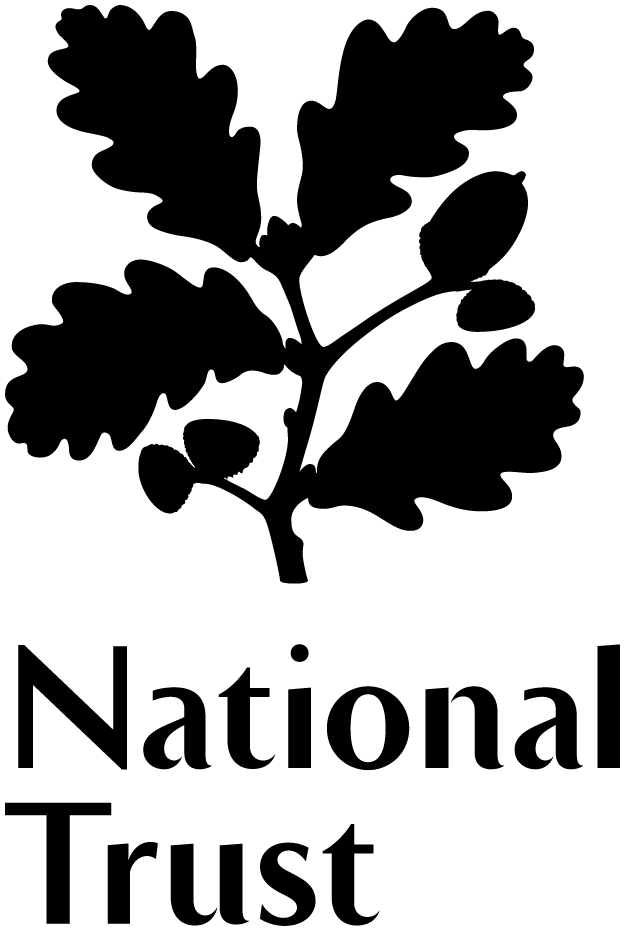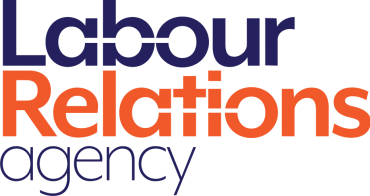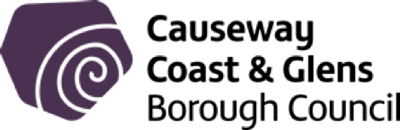Killing it with Canva – amazing tips to make your presentation slides stand out
Have you ever worked hard to deliver a show-stopping presentation – only to realise that your presentation slides would look better if they were designed by an 8 year old?
A great slide deck can reinforce your personal brand, emphasise your key messages and connect your audience to your presentation – but only if it has visual appeal.
Because great presenters don’t use bullet points. They use photos and text, graphics and clean uncluttered slides. According to molecular biologist John Medina, images enhance our ability to remember information by a factor of 6. When a slide catches our eye, we’ll tune in to the presentation with all of our senses and that makes it connect more deeply in the moment, and more memorable afterwards.
Canva is a powerful, simple-to-use graphic design platform that can help you to create stunning presentation slides in minutes.
Watch this event replay with digital strategist Owen Sweeney of Erudite Digital for practical tips and advice on using Canva to create a slide deck that reinforces every word that you say.
About your presenter, Owen Sweeney
Owen loves helping great businesses get the most out of their digital presence online. Whether it’s building their audience across their chosen social media platforms, generating leads and sales through ad campaigns or helping them to build a strategy to engage with their target audience – Owen loves the diversity of businesses he gets to work with and great relationships he enjoys with his clients.
When not meeting clients for a sneaky breakfast meeting or stuck in front of his ridiculous number of computer screens (the current count is 4!), Owen enjoys caravan trips with his family, embarrassing himself on beautiful golf courses, flying his drone across stunning parts of the country (with the occasional dip in the water) and supporting Liverpool FC (someone has to).